Here is the editing process of our music video project. This blogpost is written by me (Chelsea).
To edit the music video, I used CapCut that is compatible for Macbook, this is a free editing app for PC designed for beginners to intermediate (like me) and experienced creators which offers a variety of tools for both basic and advanced editing tasks to create high quality and visually appealing videos. CapCut also has an online version that is meant for novice editors and doesn't require downloads or installations; nevertheless, I got the installed version on purpose in order to edit offline and organise my files better.
At first, we as a group decided to do the editing collaboratively. Given that I already have this CapCut application on my laptop for a while, I might as well give it a go for editing. I was curious whether they offer collaborative editing, and they do! Although my group and I were enthusiastic, we are still unsure of how to do so. Hence, I looked up a YouTube tutorial and found this tutorial (https://www.youtube.com/watch?v=3r6jHROPZ6E). There was an issue when I attempted to invite one of my teammates. My teammate was able to open the editing file, but all they could see was a black screen because they were unable to access any of the uploaded videos. The fact that the free option only allows one collaborator means that my other teammates were unable to edit as well, which created another problem. My teammate (Audrey) had time to purchase a monthly subscription of Capcut pro. At first, it was effective as we can edit during any time without having to see other. However, it becomes inefficient over time since file needs to be constantly updated and downloaded in order to edit (which can take up minutes to hours). At the end, we let only one person to do the editing, and that was me (Chelsea), because the application already existed in the laptop.
Below are the process of my editing sequence in this presentation file:
VIEW LINK (click here)Editing needs countless revisions from not only my teammates, but also my teacher and non-media students to gain different perspective. Here, I created a second presentation to show the changes I made over time to create the finished music video.
┏━━━━━━━━━━━━━━━━━━━━━━━━•❃°•° Self reflection °•°❃ •━━━━━━━━━━━━━━━━━━━━━━━━━━┓
┗━━━━━━━━━━━━━━━━ ━ ━━━━━━━━━━━• ❃°•°❀°•°❃ •━━━━━━━━━━━━━━━ ━ ━━━━━━━━━━━━┛
Editing is a lot of work, especially when I have to explain each modification I made and the progress I've made all by myself. Editing took me a long time from start to finish, but fortunately, my teammates are very encouraging and always provide comments and recommendations that make our project better and better each time. Additionally, there have been occasions when our in-person meetings have made it easier for us to discuss and work through ideas quickly rather than me taking a screenshot, sending it to the group, and then waiting for replies, or over the phone in case there are internet issues.
A huge challenge I faced was that during the karaoke/party scene, my files became corrupted, which results in most of them to disappear (further explained in the BTS blog post - day 5), leading to fewer clips. The limited timeframe meant we could not film all the scenes we wanted. As the editor, I need to be clever in filling the gaps between scenes, even though there aren’t many filler scenes available. After compiling all the clips for the music video, I was quite worried for a bit when I noticed we had so many empty scenes and no time left for additional shooting. Ultimately, I managed to fill in all of them using our existing filler scenes and adding the performance scenes. I also asked feedback and input from my teammates. In the end, we all believe it turned out alright, although I think it could have been better; still, it's enough. Although I was first disappointed that we couldn't come up with a clear storyline for our main star, Cinta according to our initial idea, because we had so few clips and no time for more filming or reshooting, I ultimately came to terms with it.
Although I am still considered as an intermediate beginner, being responsible for editing helped me gain so many technical skills, and fortunately, since I have experience with editing and have used this application several times before, I already know the basics and do not need to watch many tutorials on how to operate it. Even so, there are some parts where I might need to ask a tutorial. However, many of these did not align with my intended goals. Nonetheless, they made it easier for me to know what to do by allowing me to experiment based on the similar steps shown.
┗━━━━━━━━━━━━━━━━ ━ ━━━━━━━━━━━• ❃°•°❀°•°❃ •━━━━━━━━━━━━━━━ ━ ━━━━━━━━━━━━┛
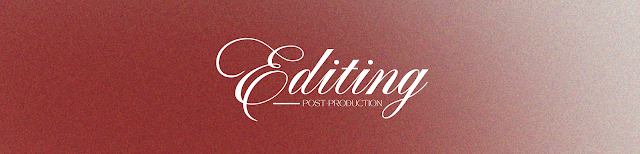
No comments:
Post a Comment